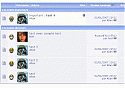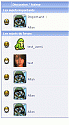Avatar on forumdisplay
Mod Version: 1.1, by Allan
This modification is in the archives.
| vB Version: 3.6.4 | Rating: |
Installs: 81 |
| Released: 08 Jan 2007 | Last Update: 10 Jan 2007 | Downloads: 600 |
|
|
||
Avatar on forumdisplay
(Compatible All vB3.6)
(Compatible All vB3.6)
Description: Add avatar to user who have create the thread
Installation: Import the plugin
Upload image (aucun_avatar.gif) to your style in misc file
- Add this class in your style, At the end, in "Additional CSS Definitions", second bloc (custom css))
Code:
.avatar_forumdisplay {
padding:0px 5px 0px 0px;
}
- Details:

- In threadbit template, find:
Code:
<if condition="$show['gotonewpost']"><a href="showthread.php?$session[sessionurl]goto=newpost&t=$thread[threadid]" id="thread_gotonew_$thread[realthreadid]"><img class="inlineimg" src="$stylevar[imgdir_button]/firstnew.gif" alt="$vbphrase[go_to_first_new_post]" border="0" /></a></if>
- Before, add this code:
Code:
$avatar
Version 1.1: Add avatar by default (Big thank to Fred for plugin
 )
)~~~~~~~~~~~~~~~~~~~~~~~~~~~~~~~~~~~~~~~~~~
PS: If you use thie mod, click on Install please

Download
This modification is archived, downloads are still allowed.
![]() avatar-forumdisplay.xml (962 Bytes, 693 downloads)
avatar-forumdisplay.xml (962 Bytes, 693 downloads)
Supporters / CoAuthors
- Allan
Screenshots