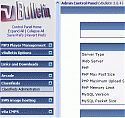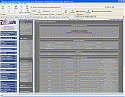PP_Classifieds Admin link via vb Admin cp
Mod Version: 1.00, by Derekclarke
This modification is in the archives.
| vB Version: 3.6.4 | Rating: |
Installs: 11 |
| Released: 23 Nov 2006 | Last Update: 23 Nov 2006 | Downloads: 35 |
|
|
||
This Modification, allows you to access the Photopost Classifieds Admin CP, directly from Your Vbuletin Admin CP.
Got the idea for this from a simalar post integrating Photopost.
NOTE:
- Before installing this Addon, please ensure you have Photopost Classifieds installed. http://www.photopost.com/class/
DESCRIPTION:
- Allows Access to your Photopost Classifieds Admin Control Panel, directly from you VB forum Admin Control Panel.
CHANGES/MODIFICATION:
- Files to add: 1
- Product to import: 1 (Optional)
Install Instructions.
1.) extract the zip file
2.)locate the file cpnav_classifieds.xml this is in the upload/includes folder, and open with a suitable editor.
3.) edit <link>http://yourdomain.com/forums/classifieds/adm-index.php</link>
change yourdomain.com/forums to the actual http path to your forum.
4.) upload the folder titled upolad to your forum's directory.
Optional.
5.) import product product-classifieds-admin.xml
Questions & Answers.
Q1.) what do i put in the edit field?
A1.) simple this is the http path to your forums directory.
eg. if your forums are located at 123abc.uk.com/forums then change yourdomain.com to http://www.123abc.uk.com
If your forums are simpy 123acb.uk.com then change yourdomain.uk.com/forums towww.123abc.uk.com
upload the folder titled upolad to your forum's directory.
Q2.) what is the purpose of the product file?
A2.) I like to have a list of all the Installed mods/hacks installed on my forum, as this is Basicly an XML,
it does not show in the added products. By adding the Product file you can see from the add/remove product list
that this is installed on your forum.
Should you not require this, then you need not install the Product.
Many Thanks
Derek Clarke
Got the idea for this from a simalar post integrating Photopost.
NOTE:
- Before installing this Addon, please ensure you have Photopost Classifieds installed. http://www.photopost.com/class/
DESCRIPTION:
- Allows Access to your Photopost Classifieds Admin Control Panel, directly from you VB forum Admin Control Panel.
CHANGES/MODIFICATION:
- Files to add: 1
- Product to import: 1 (Optional)
Install Instructions.
1.) extract the zip file
2.)locate the file cpnav_classifieds.xml this is in the upload/includes folder, and open with a suitable editor.
3.) edit <link>http://yourdomain.com/forums/classifieds/adm-index.php</link>
change yourdomain.com/forums to the actual http path to your forum.
4.) upload the folder titled upolad to your forum's directory.
Optional.
5.) import product product-classifieds-admin.xml
Questions & Answers.
Q1.) what do i put in the edit field?
A1.) simple this is the http path to your forums directory.
eg. if your forums are located at 123abc.uk.com/forums then change yourdomain.com to http://www.123abc.uk.com
If your forums are simpy 123acb.uk.com then change yourdomain.uk.com/forums towww.123abc.uk.com
upload the folder titled upolad to your forum's directory.
Q2.) what is the purpose of the product file?
A2.) I like to have a list of all the Installed mods/hacks installed on my forum, as this is Basicly an XML,
it does not show in the added products. By adding the Product file you can see from the add/remove product list
that this is installed on your forum.
Should you not require this, then you need not install the Product.
Many Thanks
Derek Clarke
Download
This modification is archived, downloads are still allowed.
![]() classifieds admin.zip (165.1 KB, 63 downloads)
classifieds admin.zip (165.1 KB, 63 downloads)
Screenshots