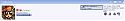xFire Status in Postbit
Mod Version: 1.01, by Kru
This modification is in the archives.
| vB Version: 3.6.2 | Rating: |
Installs: 67 |
| Released: 09 Nov 2006 | Last Update: Never | Downloads: 18 |
|
|
||
xFire allows you:
* See when your friends are online & what game they're playing
* See where they're playing and join them with one click
* See what games the friends of your friends are playing
and so on. More informations and the download link for the free software can be found here: http://www.xfire.com/
This modifications show your Xfire Miniprofiles in the postbit. So your friends can see if you are online and what kind of games are you playing and maybe join you.
Modifications:
1 extra Field
1 Template modification
Add 2 New Fields:
1st new userfiled
Go to AdminCP -> User Profile Fields -> Add New User Profile Field
Profile Field Type: Single-Line Text Box
Title: xFire Game Status - http://www.xfire.com/
Description: Please enter your xFire username here.
Click Save.
Note the field ID, which you will need in the template code.
2nd new userfiled
Go to AdminCP -> User Profile Fields -> Add New User Profile Field
Profile Field Type: Single-Selection Radio Buttons
Title: xFire style
Description: Choose a xFire style: Default (bg), Fantasy (os), Combat (co), Sci-Fi (sf)
Options:
Field Editable by User: Yes
Allow user to input their own value for this option: No
Click Save.
Note the field ID, which you will need in the template code.
Find:
Add this below:
Of course you can put it on a different place in your postbit, too.
When you create the new field make a note of the field ID you will need to substitute the X1 for the 1st new userfield and X2 for the 2nd new userfield with the xFire username field ID number and xFire style field ID number.
Now edit your profile and enter your xFire username.
If you use this mod please click - cheers!
* See when your friends are online & what game they're playing
* See where they're playing and join them with one click
* See what games the friends of your friends are playing
and so on. More informations and the download link for the free software can be found here: http://www.xfire.com/
This modifications show your Xfire Miniprofiles in the postbit. So your friends can see if you are online and what kind of games are you playing and maybe join you.
Modifications:
1 extra Field
1 Template modification
Add 2 New Fields:
1st new userfiled
Go to AdminCP -> User Profile Fields -> Add New User Profile Field
Profile Field Type: Single-Line Text Box
Title: xFire Game Status - http://www.xfire.com/
Description: Please enter your xFire username here.
Click Save.
Note the field ID, which you will need in the template code.
2nd new userfiled
Go to AdminCP -> User Profile Fields -> Add New User Profile Field
Profile Field Type: Single-Selection Radio Buttons
Title: xFire style
Description: Choose a xFire style: Default (bg), Fantasy (os), Combat (co), Sci-Fi (sf)
Options:
- bg
- os
- co
- sf
Field Editable by User: Yes
Allow user to input their own value for this option: No
Click Save.
Note the field ID, which you will need in the template code.
Find:
PHP Code:
<if condition="$post[icqicon] or $post[aimicon] or $post[msnicon] or $post[yahooicon] or $post[skypeicon]"><div class="pibu"><div class="pib">$post[icqicon] $post[aimicon] $post[msnicon] $post[yahooicon] $post[skypeicon]
PHP Code:
<!-- XFire Hack -->
<if condition="$post['fieldx1']"><a href=http://profile.xfire.com/$post[fieldx1]><img src=http://miniprofile.xfire.com/bg/$post[fieldx2]/type/3/$post[fieldx1].png width=149 height=29 border=0></a>
<br>
<a href="xfire:add_friend?user=$post[fieldx1]" rel="nofollow">Add to xFire Friends List</a>
</if>
<!-- / End XFire Hack -->
When you create the new field make a note of the field ID you will need to substitute the X1 for the 1st new userfield and X2 for the 2nd new userfield with the xFire username field ID number and xFire style field ID number.
Now edit your profile and enter your xFire username.
If you use this mod please click - cheers!

Download
No files for download.
Screenshots