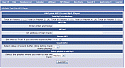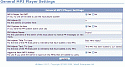The XEON Mp3 Player for vBulletin 3.6.X Integrated
Mod Version: 4.0.1, by syrus.xl
This modification is in the archives.
| vB Version: 3.6.11 | Rating: |
Installs: 335 |
| Released: 22 Oct 2006 | Last Update: 21 Sep 2008 | Downloads: 3608 |
|
|
||
The XEON Mp3 Player for vBulletin 3.6.X

Design: Syrus XL Media 2003-2007
Coding Update: http://www.vbmotion.com
Demo: http://www.digitalport.co.uk (Click Entertainment>XEON Mp3 Player)
Important: Supported only on http://www.digitalport.co.uk
Update Rev: 4.0.1 - Navbar code updated to work with vBadvanced CMPS outside the forum directory.
Updated Rev: 4.0.0 - All known bugs fixed in AdminCP, these include the Approve Mp3 issue and the Edit Mp3 problem.
Added: 21/04/07 - XEON Player in vB Custom Page Instructions.zip
Demo: http://www.digitalport.co.uk/digital/misc.php?do=page&template=Xeon
Version: 3.6.0 coding (Major UPDATE) *see below
Version: 3.5.1 coding (Product XML file updated)
Version: 3.0 XEON Player (Shuffle disabled) *Player Only Package* added.
Fully compatible and tested on vBulletin 3.6.0, 3.7 and up.
No example tracks are included in this version.
*IMPORTANT: About version 3.6!!*
If you have installed this modification prior to the latest version 3.6, it is recommended that you update to the latest version 3.6 immediately. Older versions contain a Security Hole in the admin section. All database errors have been fixed, special thanks to Code Monkey.
External Data Pull
This modification is designed to pull data from internal and external servers. Check that you enter full urls to pull external data or the modification will fail to read.
Features:
- Can hold upto 500 mp3 tracks (5 playlists with 100 tracks in each)
- Automatically cuts off access to playlists if 100 tracks are reached
- All track data held in database
- Volume & Pan(balance) Controls
- Add mp3's through AdminCP or via Popup
- PM system notifcation of new tracks submitted
- Edit/Delete/Approve/Deny tracks via AdminCP
- Usergroup Permissions for adding tracks and viewing of player
- Multi-functional display on mp3 player
- WOL Enabled - see who's using the mp3 player
- Stream and Buffer parameters per track
- Track pre-loading on display
Known Issues:
None
UPDATING:
Overwrite all files with the new package XEON Mp3 Player v4.0.0
Import the Product XML file using the vBulletin Product Manager. Go to Mp3 Player Management and update settings and Save.
Template edit:
(required on new install or upgrade, unless you have installed other products from us.).
In the headinclude template -
Find:
Code:
<script type="text/javascript" src="clientscript/vbulletin_global.js?v=$vboptions[simpleversion]"></script>
Above add:
Code:
<script type="text/javascript" src="clientscript/flashobject.js"></script>
End of Update
MAIN INSTALLATION
Installation:
Upload the contents of the Upload folder to your forum root. Import the product-mp3player.xml file via Plugins & Products Manage Products Import Product in your AdminCP. Press F5 or refresh your browser window to view the Mp3 Player Management menu. Once you install this version make sure you Update the MP3 Management settings and click SAVE, failure to do so will result in an error if you enable the custom PM notification system.
Template Edits:
These edits are based on the default vBulletin style, you may need to change if you have a custom style.
AdminCP -> Styles & Templates -> Navigation / Breadcrumb Templates -> navbar
Find:
Code:
<td class="vbmenu_control"><a href="calendar.php$session[sessionurl_q]">$vbphrase[calendar]</a></td>
Code:
<!-- Mp3 Player Launch -->
<if condition="$show['member']">
<td class="vbmenu_control"><a href="javascript:NewWindow=window.open('$vboptions[bburl]/mp3playerindex.php?do=viewmp3playerpopup','newWin','width=500,height=500,left=0,top=0, toolbar=No,location=No,scrollbars=1,status=No,resizable=No,fullscreen=No');
NewWindow.focus(); void(0);">vbMp3 Player</a></td>
</if>
<!-- End Mp3 Player Launch -->
You now have the vbMp3 XEON player installed!
Update notifications can only be sent out if you have clicked 'INSTALL'.
More players will available shortly.
Enjoy!
Download
This modification is archived, downloads are still allowed.
![]() No_Shuffle_Player_Only_Optional-Extra.zip (63.2 KB, 720 downloads)
No_Shuffle_Player_Only_Optional-Extra.zip (63.2 KB, 720 downloads)![]() XEON_vbMp3_Player_version3.6.zip (147.8 KB, 1177 downloads)
XEON_vbMp3_Player_version3.6.zip (147.8 KB, 1177 downloads)![]() XEON Player in vB Custom Page Instructions.zip (120.2 KB, 576 downloads)
XEON Player in vB Custom Page Instructions.zip (120.2 KB, 576 downloads)![]() XEON Mp3 Player v4.0.zip (255.5 KB, 651 downloads)
XEON Mp3 Player v4.0.zip (255.5 KB, 651 downloads)![]() XEON_4.0.1.zip (255.6 KB, 259 downloads)
XEON_4.0.1.zip (255.6 KB, 259 downloads)
Addons
Screenshots