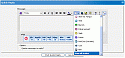QuickReply - FullToolBar
Mod Version: 1.00, by TrucLinh
This modification is in the archives.
| vB Version: 3.6.4 | Rating: |
Installs: 62 |
| Released: 08 Oct 2006 | Last Update: 12 Oct 2006 | Downloads: 374 |
|
|
||
Quickreply - FullToolBar
vb3.5.x - vb3.6.0 to vb3.6.4 | Author DavidNg & TrucLinh | VietOnLine | http://www.++++++.org/
Here you go...
DL / Unpacking the attachment:
. UpLoad clientscript\vbulletin_smilies_qreply.js
Installation Instructions:
. Login Admin CP
Modify templates: (1 templates)
. Open showthread_quickreply template, replace the exiting template with this template:
If your forum have custom smilies.
. Open vbulletin_smilies_qreply.js file, replace the exiting dir with your custom smilies dir and smilies on it...
. More info: #14
Thats all!
. Enjoy!
Update note:
Requested by itsatonline #11
. Add tag Font Size in Quick Reply
. update-01.zip
. Open showthread_quickreply template, replace the exiting template with this template
[ showthread_quickreply.txt ]
vb3.5.x - vb3.6.0 to vb3.6.4 | Author DavidNg & TrucLinh | VietOnLine | http://www.++++++.org/
Here you go...
DL / Unpacking the attachment:
. UpLoad clientscript\vbulletin_smilies_qreply.js
Installation Instructions:
. Login Admin CP
Modify templates: (1 templates)
. Open showthread_quickreply template, replace the exiting template with this template:
HTML Code:
<if condition="$show['editor_toolbar']"> <div id="{$editorid}_controls" class="controlbar"> <table cellpadding="0" cellspacing="0" border="0" width="100%"> <tr> <td><div class="imagebutton" id="{$editorid}_cmd_removeformat"><img src="$stylevar[imgdir_editor]/removeformat.gif" width="21" height="20" alt="$vbphrase[remove_text_formatting]" /></div></td> <td><img src="$stylevar[imgdir_editor]/separator.gif" width="6" height="20" alt="" /></td> <if condition="$show['font_bbcode']"> <td><div class="imagebutton" id="{$editorid}_popup_fontname" title="$vbphrase[fonts]"> <table cellpadding="0" cellspacing="0" border="0"> <tr> <td class="popup_feedback"><div id="{$editorid}_font_out" style="width:91px"> </div></td> <td class="popup_pickbutton"><img src="$stylevar[imgdir_editor]/menupop.gif" width="11" height="16" alt="" /></td> </tr> </table> </div></td> </if> <td><img src="$stylevar[imgdir_editor]/separator.gif" width="6" height="20" alt="" /></td> <if condition="$show['basic_bbcode']"> <td><div class="imagebutton" id="{$editorid}_cmd_bold"><img src="$stylevar[imgdir_editor]/bold.gif" width="21" height="20" alt="$vbphrase[bold]" /></div></td> <td><div class="imagebutton" id="{$editorid}_cmd_italic"><img src="$stylevar[imgdir_editor]/italic.gif" width="21" height="20" alt="$vbphrase[italic]" /></div></td> <td><div class="imagebutton" id="{$editorid}_cmd_underline"><img src="$stylevar[imgdir_editor]/underline.gif" width="21" height="20" alt="$vbphrase[underline]" /></div></td> <td><img src="$stylevar[imgdir_editor]/separator.gif" width="6" height="20" alt="" /></td> </if> <if condition="$show['align_bbcode']"> <if condition="$stylevar['textdirection'] == 'ltr'"> <td><div class="imagebutton" id="{$editorid}_cmd_justifyleft"><img src="$stylevar[imgdir_editor]/justifyleft.gif" width="21" height="20" alt="$vbphrase[align_left]" /></div></td> <td><div class="imagebutton" id="{$editorid}_cmd_justifycenter"><img src="$stylevar[imgdir_editor]/justifycenter.gif" width="21" height="20" alt="$vbphrase[align_center]" /></div></td> <td><div class="imagebutton" id="{$editorid}_cmd_justifyright"><img src="$stylevar[imgdir_editor]/justifyright.gif" width="21" height="20" alt="$vbphrase[align_right]" /></div></td> <else /> <td><div class="imagebutton" id="{$editorid}_cmd_justifyright"><img src="$stylevar[imgdir_editor]/justifyright.gif" width="21" height="20" alt="$vbphrase[align_right]" /></div></td> <td><div class="imagebutton" id="{$editorid}_cmd_justifycenter"><img src="$stylevar[imgdir_editor]/justifycenter.gif" width="21" height="20" alt="$vbphrase[align_center]" /></div></td> <td><div class="imagebutton" id="{$editorid}_cmd_justifyleft"><img src="$stylevar[imgdir_editor]/justifyleft.gif" width="21" height="20" alt="$vbphrase[align_left]" /></div></td> </if> <td><img src="$stylevar[imgdir_editor]/separator.gif" width="6" height="20" alt="" /></td> </if> <if condition="$show['color_bbcode']"> <td><div class="imagebutton" id="{$editorid}_popup_forecolor" title="$vbphrase[colors]"> <table cellpadding="0" cellspacing="0" border="0"> <tr> <td id="{$editorid}_color_out"><img src="$stylevar[imgdir_editor]/color.gif" width="21" height="16" alt="" /><br /><img src="$vboptions[cleargifurl]" id="{$editorid}_color_bar" alt="" style="background-color:black" width="21" height="4" /></td> <td class="alt_pickbutton"><img src="$stylevar[imgdir_editor]/menupop.gif" alt="" width="11" height="16" /></td> </tr> </table> </div></td> </if> <!-- wysiwyg smilies --> <script type="text/javascript" src="clientscript/vbulletin_smilies_qreply.js?v=$vboptions[simpleversion]"></script> <td><img src="$stylevar[imgdir_editor]/separator.gif" width="6" height="20" alt="" /></td> <td><div class="imagebutton" id="{$editorid}_popup_smilie" title="$vbphrase[smilies]"> <table cellpadding="0" cellspacing="0" border="0"> <tr> <td><img src="$stylevar[imgdir_editor]/smilie.gif" alt="" width="21" height="20" /></td> <td class="alt_pickbutton"><img src="$stylevar[imgdir_editor]/menupop.gif" width="11" height="16" alt="" /></td> </tr> </table> </div></td> <!-- / wysiwyg smilies --> <td><img src="$stylevar[imgdir_editor]/separator.gif" width="6" height="20" alt="" /></td> <if condition="$show['url_bbcode']"> <td><div class="imagebutton" id="{$editorid}_cmd_createlink"><img src="$stylevar[imgdir_editor]/createlink.gif" width="21" height="20" alt="$vbphrase[insert_link]" /></div></td> </if> <if condition="$show['img_bbcode']"> <td><div class="imagebutton" id="{$editorid}_cmd_insertimage"><img src="$stylevar[imgdir_editor]/insertimage.gif" width="21" height="20" alt="$vbphrase[insert_image]" /></div></td> </if> <td><img src="$stylevar[imgdir_editor]/separator.gif" width="6" height="20" alt="" /></td> <td><div class="imagebutton" id="{$editorid}_cmd_wrap0_quote"><img src="$stylevar[imgdir_editor]/quote.gif" width="21" height="20" alt="$vbphrase[wrap_quote_tags]" /></div></td> <td width="100%"> </td> <if condition="is_browser('ie')"> <td><img src="$stylevar[imgdir_editor]/separator.gif" width="6" height="20" alt="" /></td> <td><div class="imagebutton" id="{$editorid}_cmd_spelling"><img src="$stylevar[imgdir_editor]/spelling.gif" width="21" height="20" alt="$vbphrase[check_spelling]" /></div></td> </if> <td> <div class="imagebutton" id="{$editorid}_cmd_resize_0_99"><img src="$stylevar[imgdir_editor]/resize_0.gif" width="21" height="9" alt="$vbphrase[decrease_size]" /></div> <div class="imagebutton" id="{$editorid}_cmd_resize_1_99"><img src="$stylevar[imgdir_editor]/resize_1.gif" width="21" height="9" alt="$vbphrase[increase_size]" /></div> </td> <if condition="$show['wysiwyg_compatible']"> <td><img src="$stylevar[imgdir_editor]/separator.gif" width="6" height="20" alt="" /></td> <td><div class="imagebutton" id="{$editorid}_cmd_switchmode"><img src="$stylevar[imgdir_editor]/switchmode.gif" width="21" height="20" alt="$vbphrase[switch_editor_mode]" /></div></td> </if> </tr> </table> </div> </if> <div class="controlbar"> <if condition="$show['qr_require_click']"> <textarea name="message" id="{$editorid}_textarea" rows="10" cols="60" style="width:$stylevar[messagewidth]; height:{$editor_height}px" tabindex="1" dir="$stylevar[textdirection]" disabled="disabled">$vbphrase[click_quick_reply_icon]</textarea> <else /> <textarea name="message" id="{$editorid}_textarea" rows="10" cols="60" style="width:$stylevar[messagewidth]; height:{$editor_height}px" tabindex="1" dir="$stylevar[textdirection]"></textarea> </if> </div> <input type="hidden" name="wysiwyg" id="{$editorid}_mode" value="$editortype" /> <input type="hidden" name="styleid" value="$session[styleid]" /> <script type="text/javascript"> <!-- vB_Editor['$editorid'] = new vB_Text_Editor('$editorid', $editortype, '$forumid', '$parsesmilie'); var QR_EditorID = '$editorid'; //--> </script>
. Open vbulletin_smilies_qreply.js file, replace the exiting dir with your custom smilies dir and smilies on it...
. More info: #14
Spoiler (click to open)
Forum Home > Post New Thread > view-source
Find:
. Look: view-source.gif
. Copy > Paste // copy and paste all the custom smilies... vbulletin_smilies_qreply.js
. Enjoy!
Find:
var smilieoptions = new Array();
. Copy > Paste // copy and paste all the custom smilies... vbulletin_smilies_qreply.js
. Enjoy!
Close
Thats all!
. Enjoy!
Update note:
Requested by itsatonline #11
Spoiler (click to open)
no active tag size ?
please help me for actived tag size in quick reply
please help me for actived tag size in quick reply
Close
. Add tag Font Size in Quick Reply
. update-01.zip
. Open showthread_quickreply template, replace the exiting template with this template
[ showthread_quickreply.txt ]
Download
This modification is archived, downloads are still allowed.
![]() Quickreply - FullToolBar.zip (21.8 KB, 488 downloads)
Quickreply - FullToolBar.zip (21.8 KB, 488 downloads)![]() update-01.zip (1.5 KB, 310 downloads)
update-01.zip (1.5 KB, 310 downloads)
Screenshots