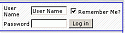'Remember Me' Checked by Default in Navbar
Mod Version: 1.00, by Phooey
This modification is in the archives.
| vB Version: 3.6.1 | Rating: |
Installs: 239 |
| Released: 01 Oct 2006 | Last Update: Never | Downloads: 47 |
|
|
||
Ok, so this is a painfully simple Template Modification, but I'm sure there are plenty of vBulletin users who would love to have the 'Remember Me' box on the navbar login form checked by default, so here it is:
Find the following in your navbar template (Its within the <!-- login form --> section):
Change it to this:
You'll be adding the part that's highlighted in green at the end of the 'replacement' code and telling the browser to check that box by default.
If you use this template mod, please, click .
Find the following in your navbar template (Its within the <!-- login form --> section):
Code:
<td class="smallfont" colspan="2" nowrap="nowrap"><label for="cb_cookieuser_navbar"><input type="checkbox" name="cookieuser" value="1" tabindex="103" id="cb_cookieuser_navbar" accesskey="c" />$vbphrase[remember_me]</label></td>
Code:
<td class="smallfont" colspan="2" nowrap="nowrap"><label for="cb_cookieuser_navbar"><input type="checkbox" name="cookieuser" value="1" tabindex="103" id="cb_cookieuser_navbar" accesskey="c" checked="checked" />$vbphrase[remember_me]</label></td>
If you use this template mod, please, click .
Download
No files for download.
Screenshots