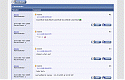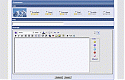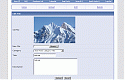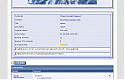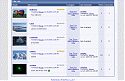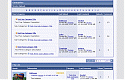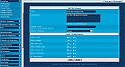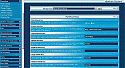PhotoPlog: The Lite Gallery
Mod Version: 2.0.7, by calorie
This modification is in the archives.
| vB Version: 3.7.x | Rating: |
Installs: 1560 |
| Released: 23 Nov 2005 | Last Update: 07 Nov 2010 | Downloads: 10710 |
|
|
||
PhotoPlog: The Lite Gallery
PhotoPlog Lite is a gallery script for GIF, JPG, and PNG images. PhotoPlog Lite comes with categories, permissions, comments, search, moderation. The installation takes care of phrases, templates, tables, etcetera. Just follow the README.txt file for installation.
There is a license agreement that I request that you abide. Thanks!
This thread is organized as follows:
- http://www.vbulletin.org/forum/showpost.php?p=828201 contains this here release.
- Post2
contains current add-ons.
Spoiler (click to open)
Do NOT apply attachments from this thread to PhotoPlog, unless there is a link to them in this post.
Note that the 'Not Available' category has 'off' settings, so move files to a 'real' category in order to do such things as parse BBcode and allow comments.
Use the following to add a link to PhotoPlog in the vB navbar template:
Use the following to add a link to a user's PhotoPlog gallery in the vB postbit(_legacy) template:Code:<!-- change the text in capitals to your site information --> <a href="http://www.YOUR-DOMAIN.com/YOUR-PHOTOPLOG-DIR/index.php$session[sessionurl_q]">Gallery</a> <a href="/YOUR-PHOTOPLOG-DIR/index.php$session[sessionurl_q]">Gallery</a>
(see the README.txt file, comments section, if using PhotoPlog Lite v.1.0.8+)
Use the following to add a link to a user's PhotoPlog gallery in the vB MEMBERINFO template:Code:<!-- change the text in capitals to your site information --> <a href="http://www.YOUR-DOMAIN.com/YOUR-PHOTOPLOG-DIR/index.php?$session[sessionurl]u=$post[userid]">Gallery</a> <a href="/YOUR-PHOTOPLOG-DIR/index.php?$session[sessionurl]u=$post[userid]">Gallery</a>
Language Translations: may not contain all phrases (thank you for the translations):Code:<!-- change the text in capitals to your site information --> <a href="http://www.YOUR-DOMAIN.com/YOUR-PHOTOPLOG-DIR/index.php?$session[sessionurl]u=$userinfo[userid]">Gallery</a> <a href="/YOUR-PHOTOPLOG-DIR/index.php?$session[sessionurl]u=$userinfo[userid]">Gallery</a>
- PhotoPlog French translation by Allan: http://www.vbulletin.org/forum/showpost.php?p=1242014&postcount=1297
- PhotoPlog German translation by Maddrax: http://www.vbulletin.org/forum/showpost.php?p=933399&postcount=874
- PhotoPlog Italian translation by pollon: http://www.vbulletin.org/forum/showpost.php?p=1203519&postcount=1224
- PhotoPlog Norwegian translation by ambumann: http://www.vbulletin.org/forum/showpost.php?p=911200&postcount=814
- PhotoPlog Polish translation by gonzek: http://se-center.info/language_photoplog-Polish.xml (off-site)
- PhotoPlog Russian translation by Kent100: http://www.vbulletin.org/forum/showpost.php?p=1369032&postcount=1475
- PhotoPlog Russian translation by butch3r: http://www.vbulletin.org/forum/showpost.php?p=1552543&postcount=1787
- PhotoPlog Spanish translation by ociosos: http://www.vbulletin.org/forum/showpost.php?p=1112402&postcount=1086
Go to vB ACP -> Languages & Phrases -> Download / Upload Languages -> Import Language XML File to import a language XML file.
If you want to post a translation, see the attached language file, make the translation, and then go to vB ACP -> Languages & Phrases -> Language Manager -> [Download] to download just the language XML bit for posting. Please, do NOT post the product-photoplog.xml file, as it is not for redistribution and may not be the code for the latest version of PhotoPlog. THANKS!Close - Post3
contains onscreen errors.
Spoiler (click to open)
- Onscreen Error
It means that the full path set in the PhotoPlog config file is incorrect. Run this script in your main forum directory to help determine the correct path.Code:Warning: chdir(): No such file or directory (errno X) in /home/wherever/public_html/photoplog/settings.php on line X Warning: main(./global.php): failed to open stream: No such file or directory in /home/wherever/public_html/photoplog/settings.php on line X Fatal error: main(): Failed opening required './global.php' (include_path='.:/usr/lib/php:/usr/local/lib/php') in /home/wherever/public_html/photoplog/settings.php on line X
Code:<?php echo getcwd(); ?>
- Onscreen Error
It means that PhotoPlog cannot http://www.php.net/manual/en/function.fopen.php the 'images' directory. Check for 777, write and ownership permissions on the 'images' directory. If using v.1.0.6.2 and prior, check that the PhotoPlog directory settings are correct paths, not full links. If using v.1.0.7+ check that the PhotoPlog link and upload settings are correct.Code:Sorry, User Name: Bad Open
- Onscreen Error
It means that the core GD library is not installed correctly. Visit http://www.boutell.com/gd/ or in EasyPHP, configuration, PHP extensions, activate php_gd2, restart.Code:Fatal error: Call to undefined function: imagetypes() in /home/wherever/public_html/photoplog/functions.php on line X
- Onscreen Error
Check that the full path set in the PhotoPlog config file is correct. If using v.1.0.6.2 and prior, check that the PhotoPlog directory settings are correct paths, not full links. If using v.1.0.7+ check that the PhotoPlog link setting is correct.Code:Blank page
- Onscreen Error
PhotoPlog v.1.0.6.2 and prior prepends http://www.domain.com/forum to relative links, after removing any duplicate directory if present. It works this way because PhotoPlog can reside outside your forum directory. If you see an incorrect link or broken image, set the absolute links manually in the templates for your skin. PhotoPlog v.1.0.6.2 and prior does not prepend to absolute links or background attributes. The latter is depreciated so use style instead. For PhotoPlog v.1.0.7+ edit the relative and absolute link settings appropriately, as you now have more control over what gets changed from a relative to absolute link.Code:Incorrect links / broken images
- Onscreen Error
For PhotoPlog v.1.0.7+ edit the global variables setting to include the variable names from other modifications. For PhotoPlog v.1.0.6.2 and prior, you'll need to globalize the variables creating those extra bits in the photoplog_output_error and photoplog_output_page functions, located in the PhotoPlog functions.php file:Code:Another mod (such as nicer greeting on navbar, additional navbar, etcetera) does not show up in PhotoPlog
Code:global $varname;
Close - Onscreen Error
Requirements: vB 3.5.0+ (development initially based on having vB 3.5.4 though vB 3.6.0+ and vB 3.7.0+ should be okay, but not every version was personally tested) and MySQL 4.1+ (development based on having MySQL 4.1+ though MySQL 3+ may be okay, but not every version was personally tested) and PHP with GD2 and Safe Mode off
Does it work on vB 3.5 and vB 3.6 and vB 3.7? Yes, it should. See the requirements. Also, there are two product XML files, one for vB 3.5 and one for vB 3.6/3.7, so import the one that matches your vB version.
Live Demo and Official Support: http://www.photoplog.com/
Note on Official Support: With 70 some pages, assuming 15 posts per page, and over 1000 posts, all in one thread, official support for this mod is now held off-site. Apologies in advance for possibly having to register at yet another forum, but IMHO support would be better served elsewhere at this point.
All support requests, except perhaps for proven bugs, may be ignored if posted in this thread.
Comments, suggestions, etcetera are welcome, but please note that further modifications are not being planned, as this is intended as the final release of the lite series.
Fun Fact: PhotoPlog Lite v.2.0.6 had 4330 downloads plus 2262 downloads prior to CSRF protection plus 3031 downloads as of 06 Nov 2010!
Download
This modification is archived, downloads are still allowed.
![]() PhotoPlog_2.0.7.zip (92.0 KB, 443 downloads)
PhotoPlog_2.0.7.zip (92.0 KB, 443 downloads)
Addons
- PhotoPlog: vBa CMPS Thumbs
- PhotoPlog 1337 Thumbs (Just incase basic templates bore you.)
- TC - Photo Of The Day (Photoplog)
- TC - Photo Of The Day (Photoplog)
Screenshots