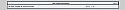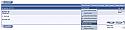Mark as Sold
Mod Version: 1.1.0, by venom2124
| vB Version: 3.8.7 | Rating: |
Installs: 20 |
| Released: 10 Oct 2011 | Last Update: Never | Downloads: 80 |
|
|
||
What is this?
This modification will allow you & your members (based on usergroup permissions) to mark a thread as "Sold". It will add the prefix "SOLD" to the thread title, and if set in the admincp - it will also close the thread. If you run a classified forum for your members this will give you a way to let users add a Sold prefix when the item is gone. Admins and mods can using to make items sold as well.
.
Current Version
1.1.0
Sounds cool. How do I install?
1. Extract the zip, you should have the following directories/files:
2. Upload: (in the below instructions 'yourforum' would be where you have vBulletin installed)
4. Make the following template edits to all of your installed styles:
SHOWTHREAD
Find:
Replace with:
Find:
Replace with:
5. Set options in AdminCP > vBulletin Options > Sold Threads
6. Edit Sold Threads Permissions > Can Mark Threads as Sold for each usergroup.
7. Go the the Thread Prefix Manager and Edit the Sold Threads Prefix Set to select the forums this can be used in.
8. To set up the forums this will work in follow these instructions:
Donations are greatly appreciated.
This modification will allow you & your members (based on usergroup permissions) to mark a thread as "Sold". It will add the prefix "SOLD" to the thread title, and if set in the admincp - it will also close the thread. If you run a classified forum for your members this will give you a way to let users add a Sold prefix when the item is gone. Admins and mods can using to make items sold as well.
.
Current Version
1.1.0
Sounds cool. How do I install?
1. Extract the zip, you should have the following directories/files:
Code:
/
|_ sold.php
/images/
/buttons/
|_ marksold.gif
/includes/
/xml/
|_ bitfield_soldthread.xml
- /upload/sold.php to /yourforum/sold.php
- /upload/images/buttons/marksold.gif to /yourforum/images/buttons/marksold.gif (upload to each style folder, if you have more than one style)
- /upload/includes/xml/bitfield_soldthread.xml to /yourforum/includes/xml/bitfield_soldthread.xml
4. Make the following template edits to all of your installed styles:
SHOWTHREAD
Find:
HTML Code:
<if condition="$show['addpoll']"> <div><img class="inlineimg" src="$stylevar[imgdir_button]/addpoll.gif" alt="$vbphrase[add_a_poll]" vspace="1" /> <a href="poll.php?$session[sessionurl]do=newpoll&t=$threadinfo[threadid]">$vbphrase[add_a_poll_to_this_thread]</a></div> </if> </div> <!-- / thread tools -->
Replace with:
HTML Code:
<if condition="$show['addpoll']"> <div><img class="inlineimg" src="$stylevar[imgdir_button]/addpoll.gif" alt="$vbphrase[add_a_poll]" vspace="1" /> <a href="poll.php?$session[sessionurl]do=newpoll&t=$threadinfo[threadid]">$vbphrase[add_a_poll_to_this_thread]</a></div> </if> <if condition="$show['soldthread']"> <div><img class="inlineimg" src="$stylevar[imgdir_button]/marksold.gif" alt="$vbphrase[soldthread_marksold]" vspace="1" /> <a href="sold.php?$session[sessionurl]do=marksold&t=$threadinfo[threadid]">$vbphrase[soldthread_marksold]</a></div> <else /> <if condition="$show['soldthread_unsold']"> <div><img class="inlineimg" src="$stylevar[imgdir_button]/marksold.gif" alt="$vbphrase[soldthread_markunsold]" vspace="1" /> <a href="sold.php?$session[sessionurl]do=markunsold&t=$threadinfo[threadid]">$vbphrase[soldthread_markunsold]</a></div> </if> </if> </div> <!-- / thread tools -->
HTML Code:
<if condition="$show['addpoll']"> <tr> <td class="vbmenu_option"><img class="inlineimg" src="$stylevar[imgdir_button]/addpoll.gif" alt="$vbphrase[add_a_poll]" /> <a href="poll.php?$session[sessionurl]do=newpoll&t=$threadinfo[threadid]">$vbphrase[add_a_poll_to_this_thread]</a></td> </tr> </if> <if condition="$show['adminoptions']">
Replace with:
HTML Code:
<if condition="$show['addpoll']"> <tr> <td class="vbmenu_option"><img class="inlineimg" src="$stylevar[imgdir_button]/addpoll.gif" alt="$vbphrase[add_a_poll]" /> <a href="poll.php?$session[sessionurl]do=newpoll&t=$threadinfo[threadid]">$vbphrase[add_a_poll_to_this_thread]</a></td> </tr> </if> <if condition="$show['soldthread']"> <tr> <td class="vbmenu_option"><img class="inlineimg" src="$stylevar[imgdir_button]/marksold.gif" alt="$vbphrase[soldthread_marksold]" /> <a href="sold.php?$session[sessionurl]do=marksold&t=$threadinfo[threadid]">$vbphrase[soldthread_marksold]</a></td> </tr> <else /> <if condition="$show['soldthread_unsold']"> <tr> <td class="vbmenu_option"><img class="inlineimg" src="$stylevar[imgdir_button]/marksold.gif" alt="$vbphrase[soldthread_markunsold]" /> <a href="sold.php?$session[sessionurl]do=markunsold&t=$threadinfo[threadid]">$vbphrase[soldthread_markunsold]</a></td> </tr> </if> </if> <if condition="$show['adminoptions']">
6. Edit Sold Threads Permissions > Can Mark Threads as Sold for each usergroup.
7. Go the the Thread Prefix Manager and Edit the Sold Threads Prefix Set to select the forums this can be used in.
8. To set up the forums this will work in follow these instructions:
- After installing, go to: Thread Prefixes >> Thread Prefix Manager
- You'll see: Sold Thread on the left, [Add Prefix] [Edit] [Delete] on the right. Choose Edit.
- Then you'll see: Use Prefix Set in These Forums, select the forums you want this used in. (Hold the CTRL button to select more than one)

Donations are greatly appreciated.
Download
![]() sold vB3.8.X V1.1.0.zip (8.7 KB, 86 downloads)
sold vB3.8.X V1.1.0.zip (8.7 KB, 86 downloads)
Screenshots