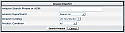Plugin Pages CMS for vBulletin 3.8
Mod Version: 0.0.1, by Plugin Pete
| vB Version: 3.8.x | Rating: |
Installs: 12 |
| Released: 14 Jul 2011 | Last Update: Never | Downloads: 90 |
|
|
||
Welcome to the Plugin Pages CMS Beta page for vBulletin 3.8. This is the start of an exciting new capability for vBulletin forum owners, and we hope that you will be able to participate. We look forward to your feedback and input.
The best way to understand Plugin Pages is to see it. A very generic demo is available at http://pluginpages.com/forum/pages.php. This same demo catalog comes with the distribution kit.
Plugin Pages is a CMS thats designed to create catalogs. The base catalog type is an Amazon product catalog. This will be followed by a Product Review catalog, a Coupons Catalog, and an Articles Catalog (2011 deliverables). After Plugin Pages goes Gold with the four basic catalog types, more catalog features will be added, including videos, recipes, vehicles, business/website listings, pets and more.
For a more complete overview of Plugin Pages, please see the first post or our website.
Plugin Pages Beta Process
At a minimum, we will visit this thread twice a day, Monday through Friday, to answer questions and provide support. All of the documentation and FAQs are on the PluginPages.com website. When we answer a new question here on vBulletin.org we will add it to the documentation. Please help us manage our workload by reading the FAQ and documentation to see if it answers your questions. If our documentation is unclear or not accurate, please let us know so we can fix it.
On completion of Beta Phase I we will introduce Plugin Pages for vBulletin 4. Our goal is to create a single distribution for vBulletin 3.8.x/4.1.x. We have no plans to support vBulletin 3.6 or 3.7 (good chance it is compatible, but not tested) or vBulletin 4.0.x.
With Beta Phase II we will introduce Article Catalogs for how-to articles. Article Catalogs allow you to publish your communitys best how-to content in an organized fashion to help support product catalog sales. Beta Phase III will introduce the first interactive catalogs for members, including Review Catalogs and Coupon Catalogs.
Requirements
This beta is for vBulletin 3.8.x only. It has not been tested on 3.7.x or 3.6.x, however it may work. We have not tested it. This beta version will not work on 4.x.x and we will not answer question about how to make it work on 4.x.x.
You will need an Amazon AWS account and a developers key so that you can access the Amazon catalog API. Dont bother installing Plugin Pages until you have your AWS account and have the developer key and secret key. The catalog will not work without it.
API access to eBay, Commission Junction and Shopzilla are optional, however, you need access to at least one of the APIs to use the shopping comparison feature in Plugin Pages. We recommend joining all of these affiliate networks.
Google Adsense is also optional. If you dont have or cant get Adsense, you may use another ad delivery network.
Installation
The installation process is quick and easy. Upload the distribution files, import the Product XML file, and set permissions on several folders. Thats the install process in a nutshell.
Plugin Pages adds several tables to your database for catalog storage. It does not modify any vBulletin tables or files.
After installation you will need to add your affiliate network API key information and adjust a few setting for your site. We made every effort to make installation easy to get you up and running quickly.
Our demo catalog ships with the distribution kit. We highly recommend loading this catalog before attempting to make your own. It will help you learn and become familiar with all of the features so you can be on your way building your own catalog. If you have an automotive forum, please feel free to use and modify the demo catalog as much as you like.
In this first beta implementation we have added meta noindex to the header area of all templates. We believe this is the right thing to do during the initial shakeout.
Also, we do not automatically add a link to your navigation bar. Once you decide how you want to use the catalog you can add your own link where ever it makes the most sense. We may change this in the future and make it an option.
The best way to understand Plugin Pages is to see it. A very generic demo is available at http://pluginpages.com/forum/pages.php. This same demo catalog comes with the distribution kit.
Plugin Pages is a CMS thats designed to create catalogs. The base catalog type is an Amazon product catalog. This will be followed by a Product Review catalog, a Coupons Catalog, and an Articles Catalog (2011 deliverables). After Plugin Pages goes Gold with the four basic catalog types, more catalog features will be added, including videos, recipes, vehicles, business/website listings, pets and more.
For a more complete overview of Plugin Pages, please see the first post or our website.
Plugin Pages Beta Process
At a minimum, we will visit this thread twice a day, Monday through Friday, to answer questions and provide support. All of the documentation and FAQs are on the PluginPages.com website. When we answer a new question here on vBulletin.org we will add it to the documentation. Please help us manage our workload by reading the FAQ and documentation to see if it answers your questions. If our documentation is unclear or not accurate, please let us know so we can fix it.
On completion of Beta Phase I we will introduce Plugin Pages for vBulletin 4. Our goal is to create a single distribution for vBulletin 3.8.x/4.1.x. We have no plans to support vBulletin 3.6 or 3.7 (good chance it is compatible, but not tested) or vBulletin 4.0.x.
With Beta Phase II we will introduce Article Catalogs for how-to articles. Article Catalogs allow you to publish your communitys best how-to content in an organized fashion to help support product catalog sales. Beta Phase III will introduce the first interactive catalogs for members, including Review Catalogs and Coupon Catalogs.
Requirements
This beta is for vBulletin 3.8.x only. It has not been tested on 3.7.x or 3.6.x, however it may work. We have not tested it. This beta version will not work on 4.x.x and we will not answer question about how to make it work on 4.x.x.
You will need an Amazon AWS account and a developers key so that you can access the Amazon catalog API. Dont bother installing Plugin Pages until you have your AWS account and have the developer key and secret key. The catalog will not work without it.
API access to eBay, Commission Junction and Shopzilla are optional, however, you need access to at least one of the APIs to use the shopping comparison feature in Plugin Pages. We recommend joining all of these affiliate networks.
Google Adsense is also optional. If you dont have or cant get Adsense, you may use another ad delivery network.
Installation
The installation process is quick and easy. Upload the distribution files, import the Product XML file, and set permissions on several folders. Thats the install process in a nutshell.
Plugin Pages adds several tables to your database for catalog storage. It does not modify any vBulletin tables or files.
After installation you will need to add your affiliate network API key information and adjust a few setting for your site. We made every effort to make installation easy to get you up and running quickly.
Our demo catalog ships with the distribution kit. We highly recommend loading this catalog before attempting to make your own. It will help you learn and become familiar with all of the features so you can be on your way building your own catalog. If you have an automotive forum, please feel free to use and modify the demo catalog as much as you like.
In this first beta implementation we have added meta noindex to the header area of all templates. We believe this is the right thing to do during the initial shakeout.
Also, we do not automatically add a link to your navigation bar. Once you decide how you want to use the catalog you can add your own link where ever it makes the most sense. We may change this in the future and make it an option.
Download
![]() pluginpages_vb3_0.0.1.zip (1.70 MB, 138 downloads)
pluginpages_vb3_0.0.1.zip (1.70 MB, 138 downloads)
Screenshots