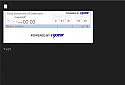Goear BBcode
Mod Version: 1.00, by Blooded
| vB Version: 4.0.x | Rating: |
Installs: 8 |
| Released: 11 Aug 2010 | Last Update: Never | Downloads: 0 |
|
|
||
Add Goear player in your forum
Install:
AdminCP -> Custom BB Codes -> Add new BB Code
Title:
Goear
Tag:
goear
Replacement:
Option 1:No Autoplay
Option 2:Autoplay
&stc=1&d=1281490896
Example:
[goear]17d14ab[/goear]
Description:
http://www.goear.com/listen/17d14ab/name_song put the numbers and letters between tags
Use {option}:
No
Button Image:
&stc=1&d=1281490553
Tested and working on 4.0.5
Install:
AdminCP -> Custom BB Codes -> Add new BB Code
Title:
Goear
Tag:
goear
Replacement:
Option 1:No Autoplay
Code:
<object width="360" height="129"><embed src="http://www.goear.com/files/external.swf?file={param}" type="application/x-shockwave-flash" quality="high" width="360" height="129"></embed></object>
Code:
<object width="360" height="129"><embed src="http://www.goear.com/files/local.swf?file={param}" type="application/x-shockwave-flash" quality="high" width="360" height="129"></embed></object>
Example:
[goear]17d14ab[/goear]
Description:
http://www.goear.com/listen/17d14ab/name_song put the numbers and letters between tags
Use {option}:
No
Button Image:
&stc=1&d=1281490553
Tested and working on 4.0.5

Download
No files for download.
Screenshots