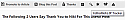YBMF - GoogleMaps - Geo IP Tracker ( one click )
Mod Version: 4.00, by TimberFloorAu
| vB Version: 4.0.1 | Rating: |
Installs: 40 |
| Released: 25 Jan 2010 | Last Update: 03 Feb 2010 | Downloads: 158 |
|
|
||
If you use CLICK INSTALL
If you use RATE IT
Please
If you use RATE IT
Please
Beta Version:
Q.What does this hack do ?
A. It places for Moderators/Admin staff a clickable IP image link on every forum post by all users. Hidden from all usergroups except mods/admin.
Essentially clicking the Image link, opens a new window. Parsing the members IP into the URL and echoing back their ip details. Displayed on Google Maps
This can be useful in spotting :-
a) spammers
b) unwelcome members
c) members posting nice threads to get post count up, to then begin spamming.
This modification is really a hack, but it works for us. Feel free to update it with better IP services, and I will upgrade the hack accordingly.
PLEASE CLICK INSTALL if you use this. Tested on V4.01
To use:
admincp >> styles and templates >> postbit_legacy
Template EDITS in download folder. When you are done,
You will see the following:
Click this image:
account-
ip-tracker
Ip Tracker opens in new window.
big-window
Have fun
CLICK INSTALL
*changed title of mod from :
YBMF - Admin/Moderator Instant IP Lookup
to
YBMF - Admin/Moderator Instant IP Tracer
JONTY's version if you use Paul's Proxy to Real IP >
Spoiler (click to open)
(not very well coded) change to show the external (proxy) IP if using Paul's Proxy to Real IP conversion (Proxy to Real IP Conversion).
Apologies if it's cheap and nasty.
Apologies if it's cheap and nasty.
PHP Code:
<!--yobromofo ip tracer-->
<vb:if condition="can_moderate()">
<vb:if condition="$post['proxyip']==null">
<a href="http://www.dnsstuff.com/tools/ipall/?tool_id=67&token=&toolhandler_redirect=0&ip={vb:raw post.ip}" alt="YoBroMoFo IP Tracker" title="YoBroMoFo IP Tracker"target="_blank">
<img src="images/site_icons/account.png" border="0">
</a>
<vb:else />
<a href="http://www.dnsstuff.com/tools/ipall/?tool_id=67&token=&toolhandler_redirect=0&ip={vb:raw post.proxyip}" alt="YoBroMoFo IP Tracker" title="YoBroMoFo IP Tracker"target="_blank">
<img src="images/site_icons/account.png" border="0">
</a>
</vb:if>
</vb:if>
<!--end of yobromofo ip tracer-->
Close
New MAP version now available.
Open up the readme (map-instructions-ybmf-tracker.txt)
Choose 1 of the 3 versions:
ver1. 1 map
ver2. 2 map
ver3. Jonty/Paul proxy.Real ip version.
Copy the code, and add that to postbit legacy ( instead of code within the zip )
basically open postbit_legacy
find : {vb:raw post.iplogged}
Add the code of the version you want afterwards.
ie:
Code:
<!--yobromofo ip tracer-->
<vb:if condition="can_moderate()"><a href="http://www.infosniper.net/index.php?ip_address={vb:raw post.ip}&map_source=1&overview_map=1&lang=1&map_type=1&zoom_level=7" alt="YoBroMoFo IP Tracker" title="YoBroMoFo IP Tracker"target="_blank"><img src="images/site_icons/account.png" border="0"></a></vb:if>
<!--end of yobromofo ip tracer-->
Code:
<!--yobromofo ip tracer-->
<vb:if condition="can_moderate()"><a href="http://www.infosniper.net/index.php?ip_address={vb:raw post.ip}&map_source=1&two_maps=1&overview_map=1&lang=1&map_type=1&zoom_level=7" alt="YoBroMoFo IP Tracker" title="YoBroMoFo IP Tracker"target="_blank"><img src="images/site_icons/account.png" border="0"></a></vb:if>
<!--end of yobromofo ip tracer-->
or Jontys version if you use Pauls proxy to Real IP.
Code:
<!--yobromofo ip tracer-->
<vb:if condition="can_moderate()">
<vb:if condition="$post['proxyip']==null">
<a href="http://www.infosniper.net/index.php?ip_address={vb:raw post.ip}&map_source=1&two_maps=1&overview_map=1&lang=1&map_type=1&zoom_level=7" alt="YoBroMoFo IP Tracker" title="YoBroMoFo IP Tracker"target="_blank">
<img src="images/site_icons/account.png" border="0">
</a>
<vb:else />
<a href="http://www.infosniper.net/index.php?ip_address={vb:raw post.proxyip}&map_source=1&two_maps=1&overview_map=1&lang=1&map_type=1&zoom_level=7" alt="YoBroMoFo IP Tracker" title="YoBroMoFo IP Tracker"target="_blank">
<img src="images/site_icons/account.png" border="0">
</a>
</vb:if>
</vb:if>
<!--end yobromofo ip tracer-->
* MAP Instructions Uploaded * 27th Jan 2010
* product by Jonty Uploaded * 28th Jan 2010
* changed instructions, GEO code and renamed MOD
To Install the product-
admincp > plugins and products > manage products
Add/Import Product
upload this product_ybmf_iptracker.xml ( allow overwrite = yes )
You are done.
To Upgrade from previous ( manual version )
remove manual code added from postbit_legacy ( click save )
Then follow steps to Install the product-
Enjoy and thanks Jonty
Download
![]() YBMF-GoogleMap-Geo-IP-Tracker.zip (16.6 KB, 108 downloads)
YBMF-GoogleMap-Geo-IP-Tracker.zip (16.6 KB, 108 downloads)
Supporters / CoAuthors
- jonty
Screenshots