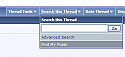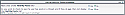Find My Posts In A Thread
Mod Version: 3.8.003, by Mosh
| vB Version: 3.8.x | Rating: |
Installs: 90 |
| Released: 11 Dec 2008 | Last Update: 16 Dec 2008 | Downloads: 318 |
|
|
||
Please click Mark as Installed if you are using this hack.
What Does This Hack Do?
This is a hack that adds an extra option on the Search this Thread drop down list on the first post of a thread (along with all the other thread tools) which allows your members to search for their own posts within a thread they have posted in, just like here at vb.org.
As an added bonus (thanks to Michelle for the idea), unlike the version here at vb.org, you have the option to check if a user has posts in the thread they are in and not display the link to users who do not have posts (why show the link if there will be no search results?). Please note, if this option is enabled for a usergroup, it will add 1 query when a user from that usergroup is viewing a thread.
There are no file or template changes at all, and is fully phrased.
DEMO: Click on the Search this Thread or Search this Mod drop down list and select Find My Posts in any thread you have posted in to see it in action.
vBulletin Version Compatibility
This hack can be used with vBulletin versions 3.6.0 - 3.8.8.
For the v4.0.x version of this hack - check here.
Hack Support/Feature Requests
IMPORTANT: This hack is no longer supported.
Install Instructions
Uninstall Instructions
Version History
v3.8.003 - Tuesday 16th December 2008
-- Changed: Installation Instructions
-- Changed: Screenshots
-- Added: SQL query to check if a user has posted in a thread, and code display the link if there are posts
-- Added: 1 phrase
-- Added: 1 bitfield option
v3.8.002 - Friday 12th December 2008
-- Changed: Phrase type for a couple of phrases
v3.8.001 - Thursday 11th December 2008
-- Initial Release
Show Your Appreciation
Although not required, if you have enjoyed the benefits of this hack, and would like show your appreciation for my efforts, then please feel free to click on the Support Developer link and donate any amount you feel is appropriate.
What Does This Hack Do?
This is a hack that adds an extra option on the Search this Thread drop down list on the first post of a thread (along with all the other thread tools) which allows your members to search for their own posts within a thread they have posted in, just like here at vb.org.
As an added bonus (thanks to Michelle for the idea), unlike the version here at vb.org, you have the option to check if a user has posts in the thread they are in and not display the link to users who do not have posts (why show the link if there will be no search results?). Please note, if this option is enabled for a usergroup, it will add 1 query when a user from that usergroup is viewing a thread.
There are no file or template changes at all, and is fully phrased.
DEMO: Click on the Search this Thread or Search this Mod drop down list and select Find My Posts in any thread you have posted in to see it in action.
vBulletin Version Compatibility
This hack can be used with vBulletin versions 3.6.0 - 3.8.8.
For the v4.0.x version of this hack - check here.
Hack Support/Feature Requests
IMPORTANT: This hack is no longer supported.
Install Instructions
- Unzip ms_findmyposts.zip
- Upload bitfield_ms_findmyposts.xml to your /includes/xml folder.If upgrading from an earlier version, then overwrite the previous copy.
- Import the ms_findmyposts.xml into vB using the AdminCP Product Manager. If upgrading from an earlier version, then set Allow Overwrite to Yes.
- In the Usergroup Manager edit the usergroup(s) you want:
- To see the link (disabled by default for all usergroups).
- To check to see if they have posts in that thread (disabled by default for all usergroups).
Uninstall Instructions
- Delete the bitfield_ms_findmyposts.xml file from your /includes/xml folder.
- Uninstall the product in vB using the AdminCP Product Manager.
Version History
v3.8.003 - Tuesday 16th December 2008
-- Changed: Installation Instructions
-- Changed: Screenshots
-- Added: SQL query to check if a user has posted in a thread, and code display the link if there are posts
-- Added: 1 phrase
-- Added: 1 bitfield option
v3.8.002 - Friday 12th December 2008
-- Changed: Phrase type for a couple of phrases
v3.8.001 - Thursday 11th December 2008
-- Initial Release
Show Your Appreciation
Although not required, if you have enjoyed the benefits of this hack, and would like show your appreciation for my efforts, then please feel free to click on the Support Developer link and donate any amount you feel is appropriate.
Download
![]() ms_findmyposts.zip (1.9 KB, 332 downloads)
ms_findmyposts.zip (1.9 KB, 332 downloads)
Screenshots